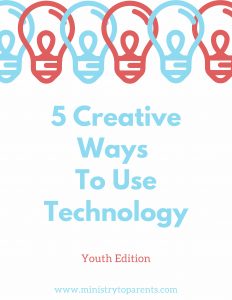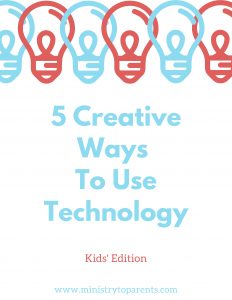This month, Ministry to Parents’ focuses on Leaders Encouraging Parents through Technology. We asked, Tony Bianco, speaker, and creator of the Family Technology Plan and Keeping Up with Technology, to share with us 3 mistakes ministry leaders make with technology.
3 MISTAKES MINISTRY LEADERS MAKE WITH TECHNOLOGY
As a ministry leader, there are countless ways to use technology to connect with people and share the Gospel. Unfortunately, that same technology can also lead to mistakes that disrupt your ministry plan and become a distraction.
The key is to avoid the common mistakes leaders make regarding technology and instead use it to minister to families and safeguard your ministry.
MISTAKE 1: NOT TEACHING TECHNOLOGY
The first mistake many ministry leaders make is failing to equip parents with information about technology. This may seem like a silly first point. But, I’ve been to several ministries that have never educated parents on how to parent with technology, or the impacts technology can have on their family. Education is empowering. It also builds confidence and gives you, as the ministry leader, credibility as a resource and partner.
Here are some options for teaching technology in your ministry!
Option 1: Bring someone into your ministry.
Invite a breakout speaker or presenter from a conference you’ve attended or someone in your circle whom you trust to share about technology. When you provide an “expert,” it becomes a “draw” for families who see your efforts as an investment in their family’s life. If finances prevent you from using this option, consider partnering with a local school or even other churches to pool resources.
Option 2: Do it Yourself
For many ministries, this option is the most cost-effective and practical. There are excellent resources available, including articles, teaching tools, webinars, and podcasts. Another great option is available here from Ministry2Parents.com. Check out our “do-it-yourself” technology event kit (link store link).
No matter which option you choose, it is critical to address the technology issue in your ministry. Parents need to be educated about it, learn how to interact with it, and be ready to respond biblically.
MISTAKE 2: ENCOURAGING STUDENTS TO TRY NEW APPS
As a ministry leader, you must be careful not to be the genesis your students use to adopt new technology, apps, or games. You have to know that your students may not be able to use certain apps or games because of parental decisions. Because each family maintains certain convictions about technology, you should not exert pressure or entice students to adopt certain technologies just because you might use or enjoy them.
Consider this example.
To better connect with students, you decide to start a Snapchat for the ministry. On the surface, this idea seems fine. However, Snapchat may not be an app that parents allow their students to have. It would be very easy for a 6th grader who just received a cell phone to tell their parents they “needed” that app because the Student Ministry has an account and uses it.
This scenario puts students in a difficult situation and may introduce them to certain aspects of the internet and features they do not need or are not ready to handle. It can also potentially put you at odds with the family. You must be aware of the technology you use and how you encourage others to interact with you through it.
It’s also important to disseminate information in a variety of ways. Those who don’t use a particular app should not miss out or feel pressure to adopt it. Use a variety of communication tools to reach your volunteers, parents, and students.
MISTAKE 3: NOT HAVING COMMUNICATION GUIDELINES FOR VOLUNTEERS AND STAFF
If your ministry is anything like mine, volunteers play a crucial role. Staff and volunteers need to connect with students and families, build relationships, and reach them quickly. However, there must be guidelines for communication and connection.
I posed a question about communication guidelines to a group of student ministry leaders recently, and very few had formal steps in place. It’s crucial to develop a precise set of guidelines to help your leaders understand how to communicate appropriately with minors (18 and under). Below are some best practices you can share with your leaders.
1. No Texting Alone.
Reaching out to students to chat and check-in is important. However, there is very little security or protection for what and how things are said. An excellent policy would be only to share information via text when there are at least three people in the conversation. For example, the group could consist of you, student A, and another leader or staff member. Another option would be you, student A, and student B (C, D, etc.) You can even text with student A and student A’s parent.
No matter how you configure it, you should never be alone in a chat with a student. This practice protects all parties and forces accountability. If you must communicate about a sensitive issue, select the third member of the conversation very carefully.
2. No Social Media Direct Messages.
Direct messages in social media apps are just as dangerous and potentially troublesome as a personal text message. If you receive a direct message or text from a student that requires a response, start a new text thread or message with at least three people. I have many students that still shoot me a random text, but then I add someone else to the reply (typically, a staff member, my wife, or another student).
3. Be Careful with Comments and Likes.
Liking photos and commenting is often seen as a stamp of approval. If you are honest, not all things your students post should get the support of a ministry leader. It’s okay to “like” and “comment” (both are public and seen by all), but you need to be aware of what it is we are affirming.
4. Share Guidelines with Students and Families
No matter the guidelines you put in place, be sure to share them with the students and parents in your ministry. If everyone knows the expectations, it creates a standard of communication. If someone “breaks” the rules, there may be a problem, or it could be the result of carelessness or forgetfulness. When you create a culture of communication, it offers a safe and consistent platform for everyone to enjoy.
Everyone makes mistakes. If you slow down and think about some of your choices and plans for technology, though, you can easily avoid the big ones! Take a look at your technology use, how you use it with families, and how you currently educate those in your ministry. Develop a plan to tweak and fix what you can.
If you have additional questions or need a seasoned technology speaker, feel free to check out FamilyTechnologyPlan.com. Together, we can talk about how to make your ministry a technology-educated and safe place!
Tony Bianco has been in Student Ministry for over ten years with his wife Diamend with whom they have two amazing kids. He is a former Radio DJ, Technology Reviewer, GameStop Manager, Apple Store Expert, and the author of The Family Technology Plan. You can contact Tony at Family Technology Plan.
Enjoy this post on Technology? Check out:
Why Ministry Leaders Need To Talk About Technology
How To Monitor Technology: A Review on How to Use Bark
How To Use TIKTOK To Connect With Kids
Want More on Technology?
If you’re an M2P Member, click HERE to download your resource in Toolbox: Technology.
To learn more about becoming a member, click HERE.